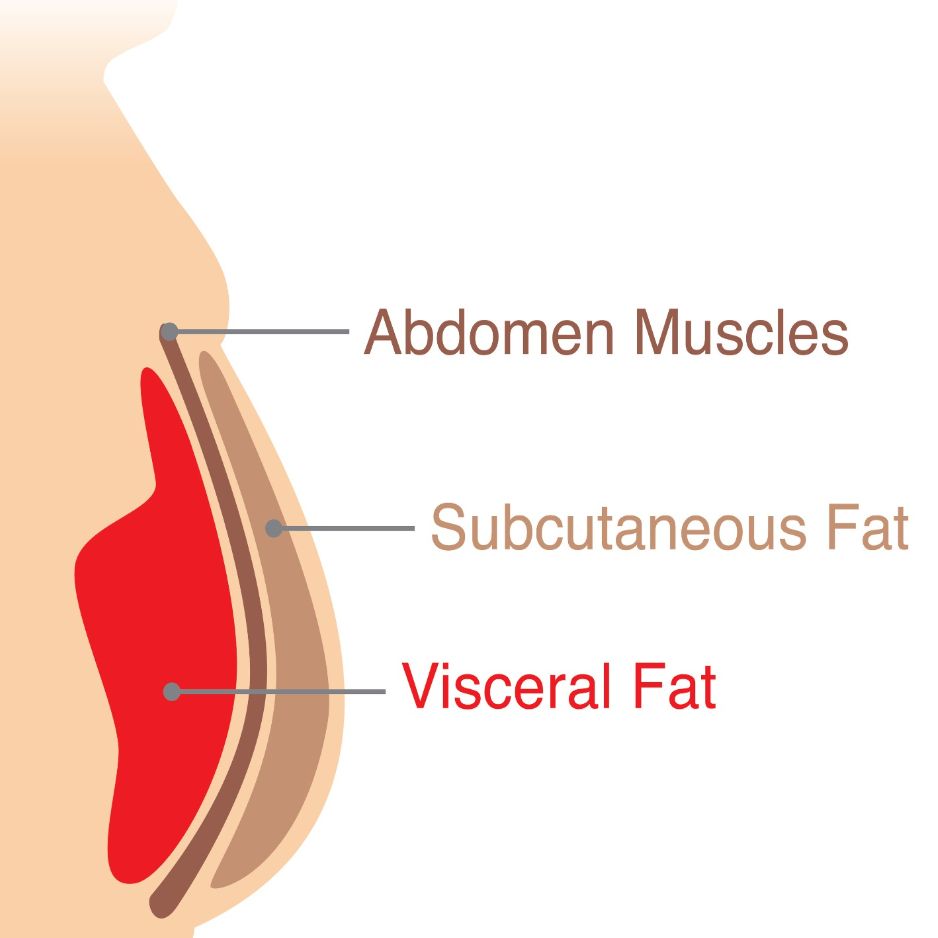Using Your Activity Tracker Like a Pro

FitBits, Fuelbands, Garmins, Jawbones – these days, wearable fitness trackers are everywhere you look. If you are sporting one of these nifty devices, are you using it to its full potential?
In general, most fitness trackers do a minimum of the following:
-Track daily activity, total step count, and distance traveled
-Estimate total calories burned
-Track sleep amount and quality
-Link to an app or website with other features including analytics, food tracking, goal setting, and social media compatibility
Depending on your needs, you can also look for extra features like built-in GPS for more accurate distance calculations, a heart rate monitor or sensor, leg attachments for cycling, or waterproofing for swimming.
Regardless of what tracker you end up getting, there are a few steps you should take so that you use it to its full potential.
1. Calibrate - with accuracy.
Enter your height, weight, age, and gender. This is how your tracker estimates your calories burned. If you gain or lose weight, make sure to update!
2. Measure your stride length.
If your tracker allows it, manually inputting this data will yield much greater accuracy of distance traveled. Measure out a distance and count your steps over that distance. Divide that total distance by your step count to get an average stride length.
3. Wear the device on your non-dominant arm.
Your dominant arm moves around more even when sitting down, so it may inflate your step count. Alternatively, some trackers let you specify which arm, and will automatically adjust for those differences.
4. Tag your activities.
Some trackers now make assumptions about your activity (walking, running, elliptical, etc). See if you can make this more accurate. This may involve logging into an app at the end of the day to make adjustments. It’s worth it if you want a more accurate calorie count!
Now that your device is tailored to give you the best data possible, what’s next?
Figure out your optimal step count goal. Wear your device for a few days and notice your step count average. Then decide on a goal that is realistic but will still encourage you to be as active as you can.
The generic goal we hear is to reach 10,000 steps per day, which equates to roughly 3 miles of walking. Hitting this goal has been shown to improve health, but it’s actually a pretty random number. The CDC recommends 150 minutes of moderate activity per week, which equates to briskly walking about 7,000 to 8,000 steps per day. In comparison, the average adult in the US walks 5,900 steps daily.
Understand how to use those calorie counts. Your device will estimate your resting metabolic rate based on your height, weight, age and gender. It will then add in calories burned from exercises that it tracked throughout your day.
Once you have a week or two of data on how many calories you burn in order to maintain your current weight, then you can determine whether to change your activity and/or calorie consumption to lose or gain weight based on your goals.
Understand your tracker’s limitations. Activity trackers tend to be better at calculating calories for some activities, such as steady-state periods of cardio, than others, such as weight lifting, which involves more sudden, short spikes in heart rate. But you shouldn’t give up activities that are beneficial or enjoyable just because they don’t add to your step count!
Make friends! According to the folks at FitBit, users with at least 1 friend are 27% more active on average than those with no friends. Use your friend to help keep you on track, whether it’s through competition or encouragement.
And keep that thing on! Short-term research has shown people are 30 – 40% more active when using an activity tracker. Pretty impressive! The key is to wear it consistently, know your goals, and make sure to look at your numbers on a daily and weekly basis. If you are hitting your goals, keep it up! If not, just re-evaluate, re-set the goals, and get back out there.
Whatever you do, we’re here to help!